Skip to content
Dynamic Views
|
All about Dynamic Views for Readers
Blogger now offers seven new ways to experience your favorite blogs.
Blog authors can now configure their blog to display Dynamic Views, and select a default view that best displays the type of posts on their blog. To experience a blog in view other than the default, you can simply select another view style from the toolbar, which, in some views, collapses into a thin line as you scroll. For the toolbar to reappear, simply hover your mouse over the line. If the blog you’re reading has Pages enabled, the options will appear in a drop-down menu like the one in the image below. 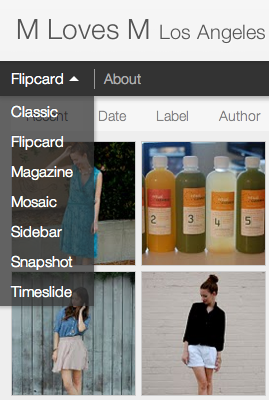 If the author uses a traditional Blogger template, you can still
explore the blog using Dynamic Views by adding “/view/” and then the
view name to the URL. For example, to view buzz.blogger.com in the
Mosaic view, simply change the URL in the address bar to
buzz.blogger.com/view/mosaic.
If the author uses a traditional Blogger template, you can still
explore the blog using Dynamic Views by adding “/view/” and then the
view name to the URL. For example, to view buzz.blogger.com in the
Mosaic view, simply change the URL in the address bar to
buzz.blogger.com/view/mosaic.Since Dynamic Views uses the latest software technology, they require the latest version of the most popular browsers, such as Internet Explorer 8+, Firefox 3.5+, Chrome or Safari. In all views, search is available in the upper right hand corner. Classic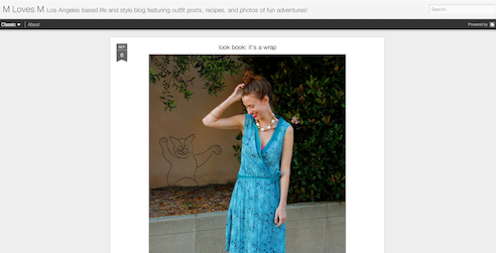
Flipcard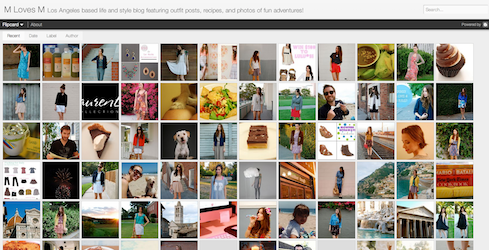
Magazine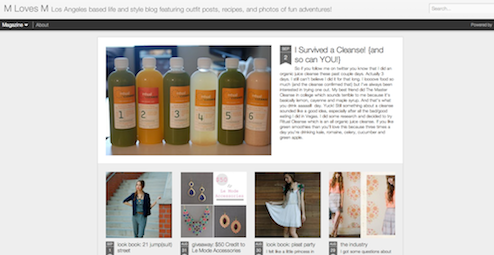
Mosaic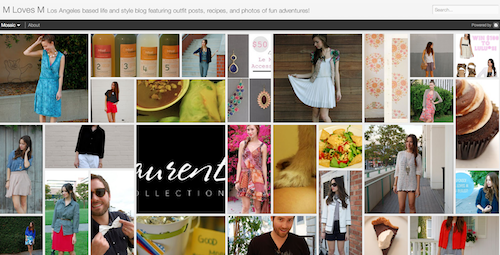
Sidebar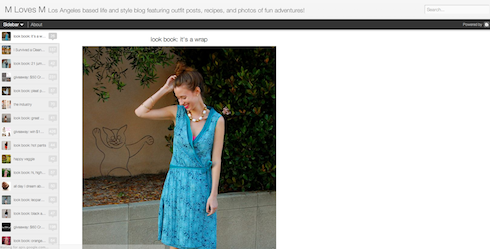
Snapshot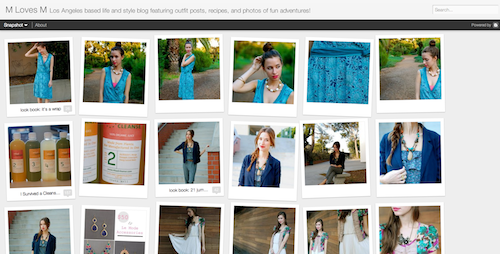
Timeslide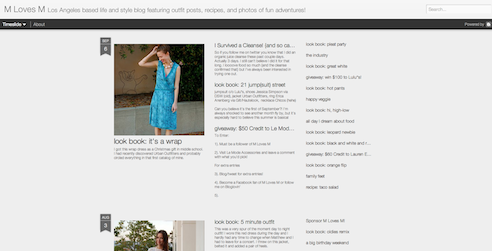
updated
09/27/2011
|
Related
|



No comments:
Post a Comment