Make iGoogle your homepage for instant access to search and more
When you make iGoogle your homepage in your browser, you'll see iGoogle each time you open your browser. You can always change your homepage again later.
Search for websites, images, videos, news articles, maps and more
Personalize your homepage
Access Gmail and your other favorite iGoogle products and services
Make iGoogle your homepage in three steps:
- Click the tool icon

- Select Options from the menu.
- Under the Basics tab, go to the Home page section:
select Open this page and type "www.google.com/ig" in the text box
www.google.com/ig
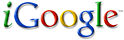

No comments:
Post a Comment